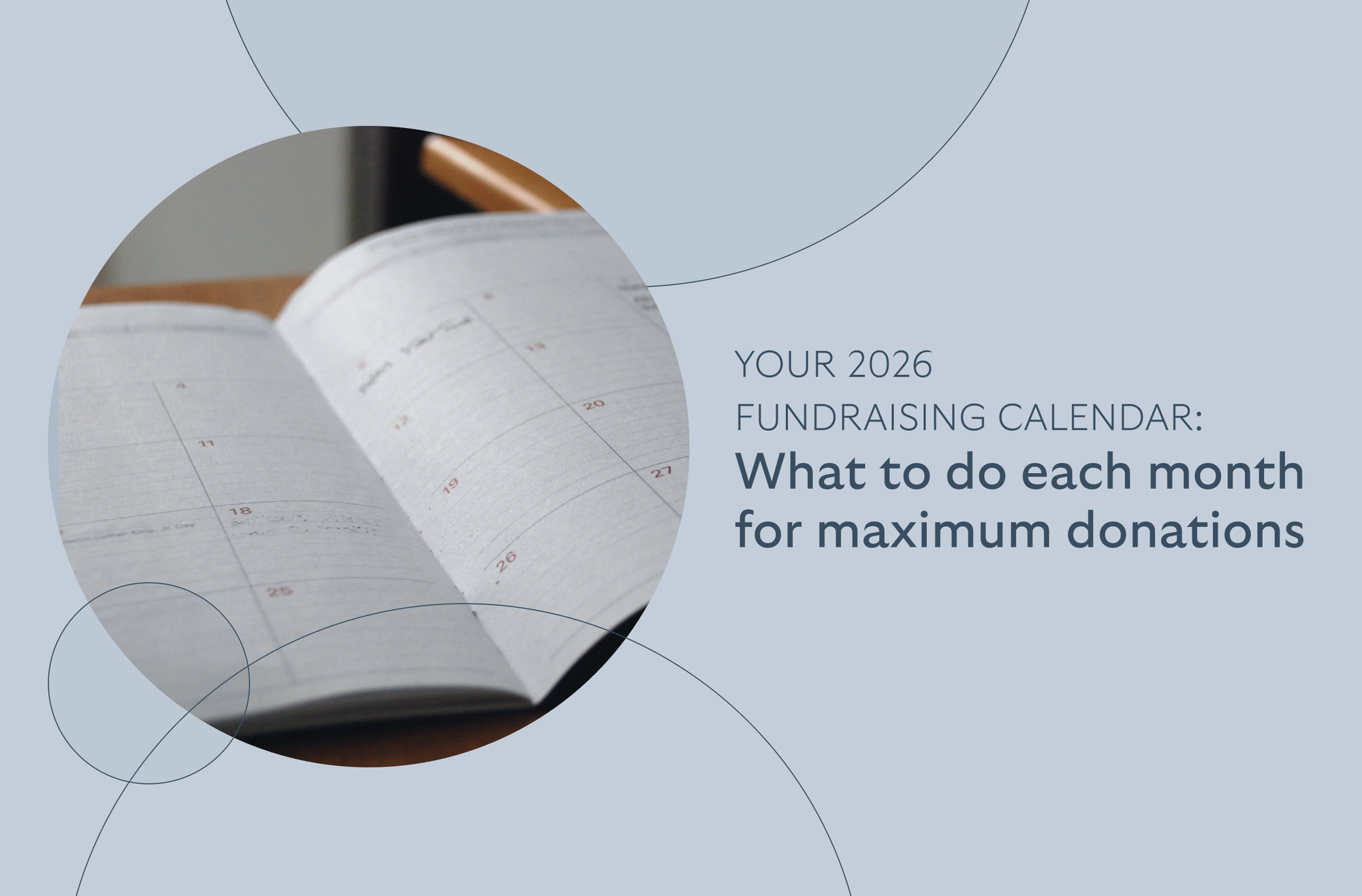Select and customize the fundraising method best suited for your organization
BetterWorld seamlessly integrates with both online and in-person auctions
Impress donors with creative raffle items and elegant online raffles
Create attractive donation pages that maximize donor impact and boost online giving
Modern giving is mobile: Why your donation form is costing you donors
By Team BetterWorld on

Mobile giving is no longer a trend; it’s the norm. Nearly 50% of online donations come through smartphones; however, many nonprofit websites don’t offer a smooth mobile experience.
If your donation form isn’t mobile-friendly, you’re likely missing out on valuable contributions. This article breaks down the shift to mobile giving, what separates modern forms from outdated ones, and simple updates you can make today to increase conversion rates.
Mobile giving by the numbers
More people are visiting nonprofit websites on their phones, but most don’t complete a donation.
Here’s a breakdown of where things stand:
- 91% of Americans own a smartphone. Almost everyone can give on the go.
- 53% of nonprofit website visits come from mobile devices. More than half of your audience is viewing your site on a phone.
- Mobile donation pages convert at just 8%. That means only 8 out of 100 people who visit the donation page on a phone actually complete the gift.
- Responsive design can raise mobile donations by 126%. When forms adjust properly to phone screens, people are much more likely to finish the process.
- 1 in 4 donors discover new nonprofits on mobile. If your mobile site is slow or hard to use, you may lose new supporters before they even learn about your mission.
- Express checkout can increase mobile donations by up to 55%. Fewer steps and faster payment options lead to more completed donations.
What modern donation forms look like
A strong donation form is a tool designed to reduce friction and increase completion rates, especially on mobile. Here’s what defines a high-performing, mobile-optimized donation form.
Mobile-first and fully responsive
Modern donation forms are designed for mobile users from the start. This means they use a clean, single-column layout that works well on small screens without clutter. Buttons are large and easy to tap, and the text is readable without zooming.
Mobile-friendly sites have been shown to more than double online donations. Speed also matters. A form that loads slowly can cost donations. Around 1 in 4 visitors will leave if the page takes more than four seconds to load.
Simple, step-by-step layout
The best donation forms avoid overwhelming the donor. Instead of asking for everything on a single long page, they break the process into short, focused steps, such as selecting an amount, entering personal details, and confirming payment.
Each step is simple, and the total number of form fields is kept to a minimum. Research has shown that reducing the number of required fields can dramatically boost completion rates. For example, reducing 11 fields to 4 led to a 120% jump in donations. Less effort on the donor's part usually leads to more donations.
Flexible payment methods
Today’s donors expect to choose how they give. That’s why modern forms support multiple payment options like credit or debit cards, PayPal, bank transfers, and digital wallets. 76% of nonprofits now accept PayPal, 47% take Apple Pay, and 40% take Google Pay on their donation pages
These methods use stored details, eliminating the need to type on small screens. Giving should be fast and easy, and offering more payment options helps make that possible.
Try BetterWorld’s robust suite of charity & nonprofit fundraising tools for FREE!
Clear branding and securing trust
Modern donation forms look and feel like they belong on your nonprofit’s website. They carry your logo, use your colors, and share your message. This visual consistency builds trust and confidence. Donors are more likely to give when they feel secure about where their money is going.
In fact, custom-branded forms can generate up to 6 times more revenue than generic ones. These forms also include trust elements such as secure payment badges, privacy information, and visible impact statements.
Built-in features drive more giving
Many donation forms now include preset amounts with helpful labels, such as “$100 feeds a family for a month.” This removes uncertainty and helps donors make quick decisions. Recurring giving options are also built in, often pre-selected by default, with a simple opt-out.
A one-time donor might become a monthly supporter with just one click. Some forms even add gentle nudges like “add 3% to cover fees,” which gives donors an easy way to increase their impact. And if someone starts the process but doesn’t finish, the system can send a reminder email to help recover those incomplete gifts.
Old vs. new: Donation form comparison
To show the difference, here’s a side-by-side look at features of an outdated “old school” donation form versus a modern, optimized form:
Outdated donation form | Modern donation form |
Not mobile-friendly; hard to read or fill out on phones. | Mobile-first and responsive; easy to read and tap on any screen. |
Long one-page layout with too many fields at once. | Compact or multi-step form that keeps donors focused. |
Collects unnecessary details like full address or phone number. | Only asks for essentials (name, email, payment info). |
Limited payment options; often redirects off-site. | Multiple payment choices. |
Generic or third-party design that doesn’t build trust. | Branded to match your nonprofit, with a secure and clean design. |
No option or prompt for recurring donations. | Clear monthly giving option to increase long-term support. |
Slow or no confirmation after giving. | Instant thank-you message and email receipt right after donation. |
Quick wins: Checklist for a high-converting donation form
Use this checklist to refine your donation form and make it more effective without a full redesign:
- Test the form on different devices to confirm it adjusts properly and loads quickly.
- Ask only for what’s needed to process a gift. Extra questions slow donors down and increase drop-offs.
- Offer a few suggested amounts with a short description of what each one supports. Include an open “Other” field for flexibility.
- Add modern payment options like Apple Pay, Google Pay, or PayPal so donors can give in seconds using stored details.
- Keep the page focused on the donation itself. Remove links, menus, or text that could pull visitors away.
- Display security badges and a brief privacy note near the payment section.
- Make the monthly-donation option easy to find and simple to select.
- Run a few test donations to spot friction points and adjust small details that affect completion.
Turn more visitors into donors with BetterWorld’s Optimized Forms
BetterWorld’s donation form helps you turn casual visitors into donors by simplifying every step of giving. It’s fast, mobile-optimized, and fits right on your website. You can embed it, share it as a link, or display it as a pop-up or QR code.
The form supports recurring gifts, preset donation amounts, and one-click payment options, including ACH. With your logo, colors, and messaging built in, it feels fully branded and trustworthy.
How to use it:
- Choose your form type (embed, pop-up, or link), customize your branding and suggested donation levels, and enable recurring giving.
- Add the form to your campaign page or share it in newsletters and social media posts.
- Test the donation flow on mobile before launching to make sure every step is seamless.
The best part? It’s seamless, modern, and easy to use. Sign up today and keep all the funds you raise!

Join 105,000+ amazing nonprofits, organizations, and fundraisers on BetterWorld
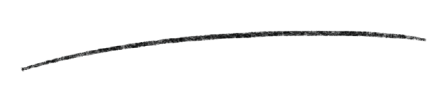
Let our FREE fundraising tools help you raise more funds with less effort